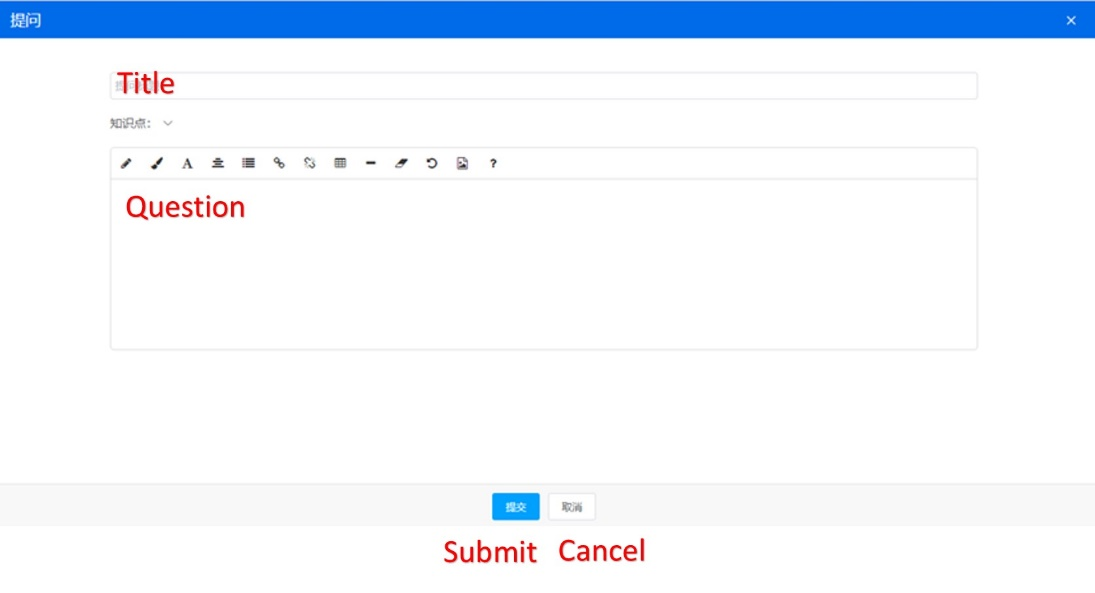User's guides
1. Enter the cloud platform address of “爱课堂” . (http://iclass.scu.edu.cn/#/index )
2. Click the【登录】 button for login at the upper right corner of the page.

3. Enter your ID and password.
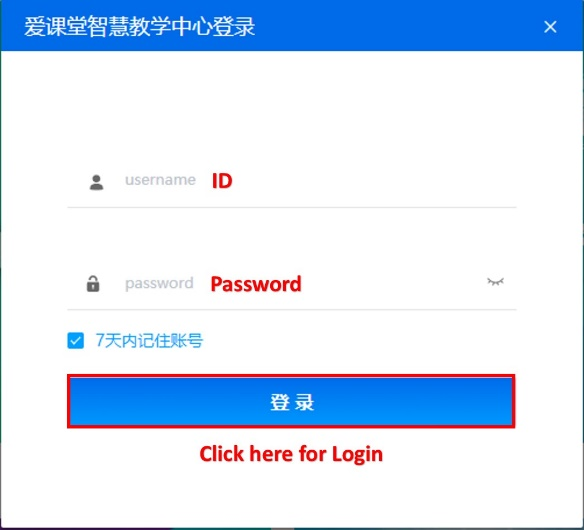
4. Move slider and puzzle pieces will match for account verification.
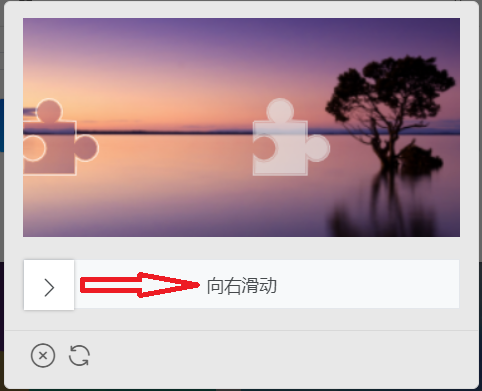
5. Click on the “CoE Training Program” to enter courses you registered.

6. Click on the chapter you want in the table of contents to open the relevant video or courseware.
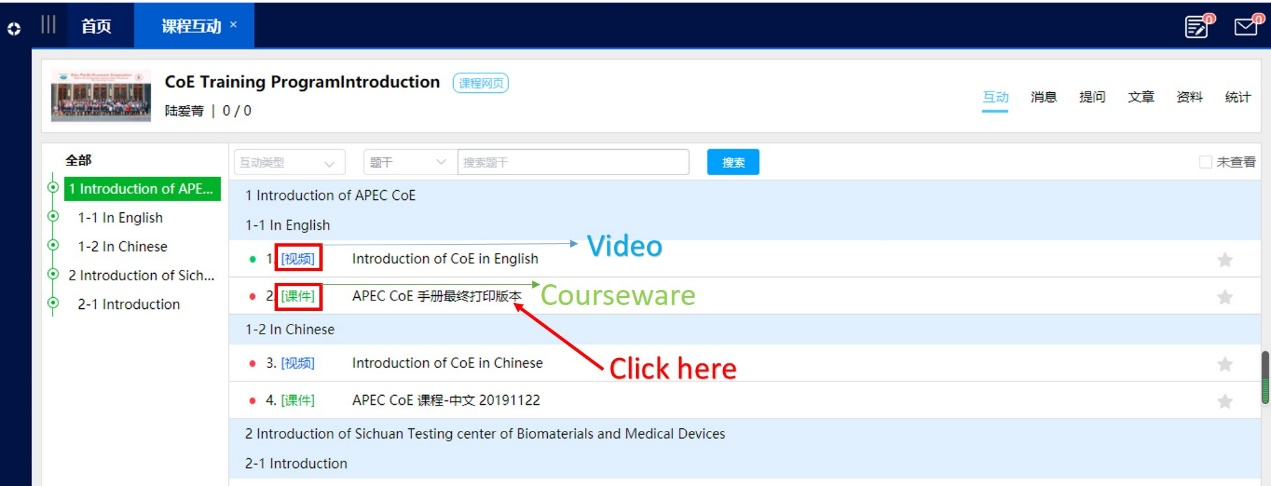
Full screen and double speed are available.

When watching the video, you can input your questions at any time through the【提问】button.